
SEO Tips for Small Businesses
Oliver Smith
SEO stands for search engine optimisation and is a way of structuring your website’s content for search engines such as Google and Bing to understand your site’s context so it can deliver the correct answers to user queries.
If you’re a small business or part of a small marketing team with a limited budget, hiring an agency or freelancer to handle your SEO might be out of your reach, so this article aims to provide some solid principles and foundations to help you do it yourself.
Basic Principles
Firstly, some common sense principles need to be considered, you probably know these already, but it’s worth repeating anyway.
Talk to your audience
Say you have a local business, let us say a cafe for instance. You might think that your cafe is for everyone local to you. While that is true, it is also worth considering segments of that audience. Quiet times in the day might be perfect for stay-at-home parents, or business people who want a place away from the office for a meeting. Try and think about the needs of the different groups of people and this will help you formulate a content strategy (more on that later).
Quality content
Write quality content for your audience. Yoast (an SEO plugin for WordPress) recommends at least 300 words per page, but that doesn’t mean just stuffing it with superlatives and adjectives. Be concise, be authentic and strike the right tone for your audience.
Be consistent
If you write a blog or use social media to generate interest. Be consistent and try to post and update your content regularly. Results might be slow initially, but the more you do something the more you learn and ultimately the more eyes will be on your content. When you have eyes, you can garner interest and then hopefully, customers.
Be patient
Seeing the results of your SEO work can take time. You are at the mercy of Google et al to crawl your pages and these changes can take weeks to update. However, if you are consistent and make the effort, over time you will reap the rewards.
The key elements of SEO
There are lots of elements to SEO, but for the sake of this article and your own sanity and understanding, I will focus on the key elements for you to consider, these are:
- Keyword research: Find out what your audience is searching to get an idea of the number of searches per month.
- Content plan: Use your blog to expand on things that you and your business offer. On-page optimisation: How to structure your page so that you satisfy the needs of the search engine
- Metadata: What your site will look like in search results.
- Internal linking: Links between your site’s pages to help users navigate your site and that search engine crawlers will use to jump between pages.
- External link building: Links to your website from other websites. Webmaster Tools: Ensure Google and Bing know about your site.
Keyword research
There are loads of tools to help you research keywords, some can be quite expensive, so on the theme of keeping the budget down I’ll list some free tools for you to use.
First a caveat or two. When researching keywords there are some things to consider.
Firstly how competitive are the keywords? This means how many others are competing for that word. If you are targeting ‘men's shoes’ for instance, this will be practically impossible to rank for as companies will be spending millions trying to rank number one for this term. If you were a local shop, you would be better off trying to rank for ‘men’s shoe shops in Wilmslow’ or whatever your locale is. There are more nuances for competition as certain keywords in one niche might have low competition, but high competition in another niche, I recommend reading up on it.
Long-tail keywords. The first caveat leads us to the term long-tail keywords. I covered this partially above. For example, the term ‘men’s shoes’ has between 10,000 and 100,000 monthly searches, however, if you were to target ‘men’s footwear Wilmslow’ the number of searches is less than 100 per month. You would be far better at trying to target the lower search term as there is less competition, meaning it is easier to rank. This may seem counter-productive, but it brings us to our next caveat.
Customer intent. The above example targets a keyword based on a locale, this could be something like, ‘cafe with a good kids menu near me’. The search automatically screams customer intent. They are looking for a specific thing and if you provide that specific thing and they find you, they are far more likely to become a customer.
Common sense. There are times when you might stumble across a keyword that looks great, has lots of searches, has low competition etc (this is particularly the case with Google’s Keyword Planner), however, the data might be misleading and might not be relevant to you. For example, I’ve just done some work for a large infrastructure management services company and the term infrastructure management gets a lot of searches per month. However, if you Google the term, you will see a lot of the top results are things like, ‘infrastructure management definition’ and ‘what is infrastructure management?’. This tells me that the search term is too broad and could feature queries from students and other non-relevant people to the business goals. Always look for customer intent.
Free SEO Tools
- Google Keyword Planner: Probably the only one you will need. Set your location, and use the keyword planner to add keywords to see a rough estimate of the number of searches per month and the competition for that keyword. There is a slight catch, you need a Google account and a Google Ad account. However, you don’t need to run ads to use the keyword planner — Google just wants you to run ads because they’re greedy!
- ChatGPT: It doesn’t do the keyword research for you, but it is a great way to generate keyword ideas to feed into Google’s keyword planner. Be specific though, tell the AI overlord about your business, your location and your ideal customer so that it has all of the information to give you quality responses. Be sure to use please and thank you to increase your chances of survival when it turns on us.
- Moz Explorer: This is very limited as Moz is a premium service, but it can give you an idea of search volumes and some suggestions for alternative keywords.
- Backlinko Keyword Explorer: Another tool that’s pretty useful. It leverages SEMRush which is a premium service. I’m not entirely sure if there are limits. When you’ve run your search, remember to change the location so that it’s relevant for you.
- Answerthepublic: This tool is good for searching a keyword and getting a list of questions that people search for around that keyword. You can combine this with Google’s Keyword Planner for an idea of numbers.
Content Plan
You don’t need to do too much here, a simple spreadsheet (or Google Sheets which is free) with dates, topics and the keywords you want to target. You could use seasonality to formulate the plan.
Ideally, you’d use your blog to expand upon your services and try to produce content that helps potential customers. That could be answering questions and being useful, hopefully like this blog to you. For example, if you are a hair salon that specialises in curly hair, why not write a blog on haircare for curly hair? Or perhaps you’re a cafe and want to target families in the summer holidays, write a blog about all the fun things for the family.
As an added benefit, you can use these articles and stories as a basis for social media updates.
On-Page Optimisation
Things start to get technical here, but fear not, it’s just about understanding what goes where and the best practices to take onboard. Lets first look at the page structure:
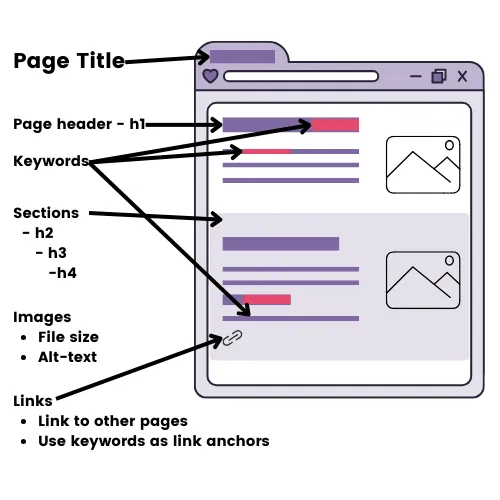
The diagram above shows a basic page layout, let me explain it further:
- Page title: This is the text you see on a tab in the browser. It will also be used in search results. Technically it’s metadata, but I wanted to include it here as it tells a search engine what the page is. Ensure your keyword is in the page title.
- H1 tag: Generally speaking there should be one H1 tag on your page. Again this is like an overview of what that page is. So for an Italian cafe in Knutsford, I’d have an H1 header (or tag) saying something like Italian Cafe In Knutsford Serving Fresh Delicious Food.
- Keywords: You want to ensure that your keywords are included in your page title, the H1 tag and ideally the opening paragraph of your page. It should also be used a couple more times and in your image alt text (see below). Do not overuse it as Google punished keyword stuffing. Try to use synonyms of keywords too. Remember, you are writing for your audience, so make sure it reads for humans, not machines.
- Sections: There are different semantic syntaxes for sections (like header and footer), but I’ll keep this simple as most content management systems handle this for you. For a new section, use an H2 header/tag as the title. If you need to have subtitles in this, use H3, and if that title needs subheaders, use H4. Basically, with this structure, you are telling Google that all the following content fits within that section and it helps search engines understand your pages.
- Links: Link to other pages on your site. This will let visitors navigate to areas of interest but also enable a search engine crawler to find that other page quicker. Using keywords in anchor text is also good practice. Anchor text is the text associated with the link. So rather than using click here for more info, try something like we have a fantastic children's menu.
- Images: Images make your site look pretty, they can also help you be found. Lots of sites get visited through Google’s ability to search images. A couple of things to consider with images. Firstly image size. The speed of your site impacts its performance. While a lot of site speed will be out of your control, keeping images optimised for the web you can help to keep your website fast. If you don’t have Photoshop, this free image resizer is a useful tool. Secondly, the image alt text. This isn’t visible on screen and serves a couple of purposes. Google will read the alt text to understand what the image is, so, and only where relevant, use keywords in your alt text. Secondly, for accessibility, alt text helps improve the experience of visually impaired users so they know what the image is.
Metadata
I briefly touched upon the metadata in the section above with the page title. The two main considerations for someone handling their own SEO are the page title and page description.
The page title is what features on the browser tab and acts to tell the search engine what your page is about. It also features in search results. The description is the description of the page and is also shown in search results. This example illustrates the point.
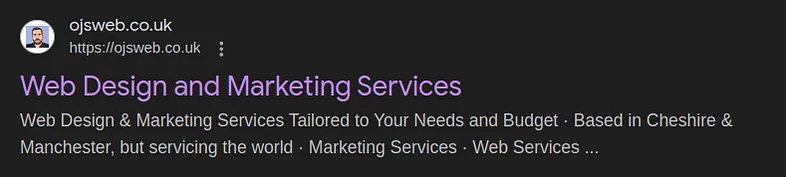
A good title and description can make the difference between someone clicking on your website or not. It’s also a good idea to include your targeted keyword in both as well as your slug (the URL, for example, I have a page that targets marketing services, so my slug is https://ojsweb.co.uk/marketing-services).
Most content management systems let you add your own. If you’re using WordPress, install Yoast for a convenient way to add the metadata
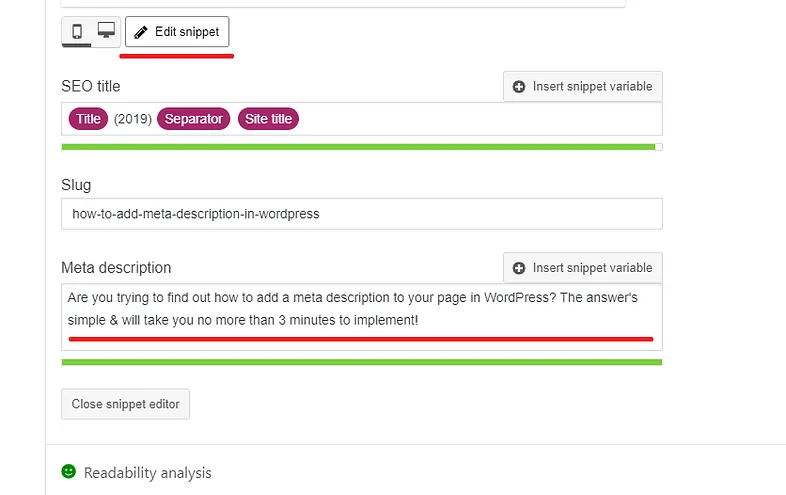
If you use a builder like Squarespace or Wix, instructions for how to add page descriptions and titles should be easy to find — here’s one for Squarespace and another for Wix.
Internal Linking
I’ve mentioned this a couple of times, but linking between your pages is a good way to get visitors to explore other areas of your website. It is also important as it gives search engines a clue to what’s most important on your site.
Use good-quality anchor text. When linking to another page, try not to use generic terms like click here and more. Give the link meaning and if you can, use a keyword for the target page. For example, I have links that read ‘find out about my WordPress design services’. Here I’m telling the search engine a little more about the link. There’s been all sorts of research to see if it makes any difference and there is a brilliant one, but I can’t find it at the moment. I’ll add it in the comments if I do manage to find it again!
External Link Building
This is a big one and can help improve your search performance. It involves getting other websites to provide a link to your website, ideally with a good-quality anchor text.
It takes time and can be a slog, but if you get a lot of backlinks, chances are you will shoot up the rankings for your chosen keywords.
Google and Bing use backlinks as a kind of authority rating. If your site has lots of sites pointing at you, Google knows you are a reliable source of information and thus will use your website over a similar one.
All backlinks are not equal however. If you are like me, you may get lots of spam emails from backlink-building companies. There are no shortcuts and Google in particular will punish those who are buying backlinks from spammy sites.
I like to think of backlinks like a form of online PR. You want to focus your time on areas where your customers are likely to see. If you’re getting backlinks from an Indian company when you’re based in Sheppard’s Bush, is that going to be good for your audience? By thinking like this you will ensure you get good quality backlinks.
Build sites linking to your organically, here’s a list of things you can try -
- Add your website to your social media profiles.
- Make sure you have a Google business profile that’s up-to-date.
- Use Reddit — lots of people use it so if there are local subreddits, add events and specials to it. Just don’t spam it as it won’t do you any favours. Reach out to other local businesses and swap backlinks, you provide one to them, they could provide you with one. Why not have a page dedicated to other local businesses in your area and help each other grow.
- Review sites (be prepared to get an email every waking hour from them) like TrustPilot.
- Local PR — If you have events or things happening, reach out to local publications with stories and share links to your website.
- Do guest blogs for others and include links to your own site. They could return the favour too.
- Use another blogging platform like Medium or something relevant to your sector.
- Ask ChatGPT for ideas backlink ideas too — remember to be detailed in your prompt so it knows what you’re dealing with (don’t forget to use please and thank you, just in case).
- If you have the time, you can run surveys about your industry to produce reports that others can link to. This might be a stretch for most, but it is a great way to build backlinks.
Webmaster Tools
Finally (this blog has grown quite long), you want to ensure that search engines can find your site and are kept updated when things change.
Start with Google Search Console as you can use the set-up here with Bing Webmaster to save you time.
Google Search Console (GSC) lets you submit your website to Google and request that it gets indexed (found in search results). In order to set it up you need a Google account and you need to validate ownership of your website. Depending on how your website is set up there are various different methods to validate ownership.
I’m not going to go through it all as I fear I’ve written too much anyway. I found this useful video that talks you through how to use GSC.
Once you’re set up, go to Bing Webmaster select add new and then choose your Google Search Console. This will be all you need to do with Bing, I mean, who uses Bing anyway?
The key points about GSC
- Submit your sitemap
- Request indexing of pages if things change
- See your page performance — you can see what keywords people are using and where you are performing which can give you ideas for where to improve.
Conclusion
There’s a lot to take in if you’re not well-versed in SEO. Don’t be put off though. Why not set aside an hour or two a week to perform some of the actions detailed within this blog? Over time your site will generate more visitors and with that more custom.
If you were to take four things out of this blog do this:
- Research relevant keywords to your audience and make a list of them to form some sort of loose content plan.
- Structure your pages correctly so that you play Google’s game
- Be consistent and regular with your blog and try to be of use to your audience with anything you put out there.
- Spend time building your backlinks with quality links from places your audience might see.
About me
I’m Oliver, a freelance marketing and web design specialist. I focus on getting the basics right for my clients to set the foundations of organic success. If you need a marketing freelancer, SEO specialist, or web designer, please do get in touch.